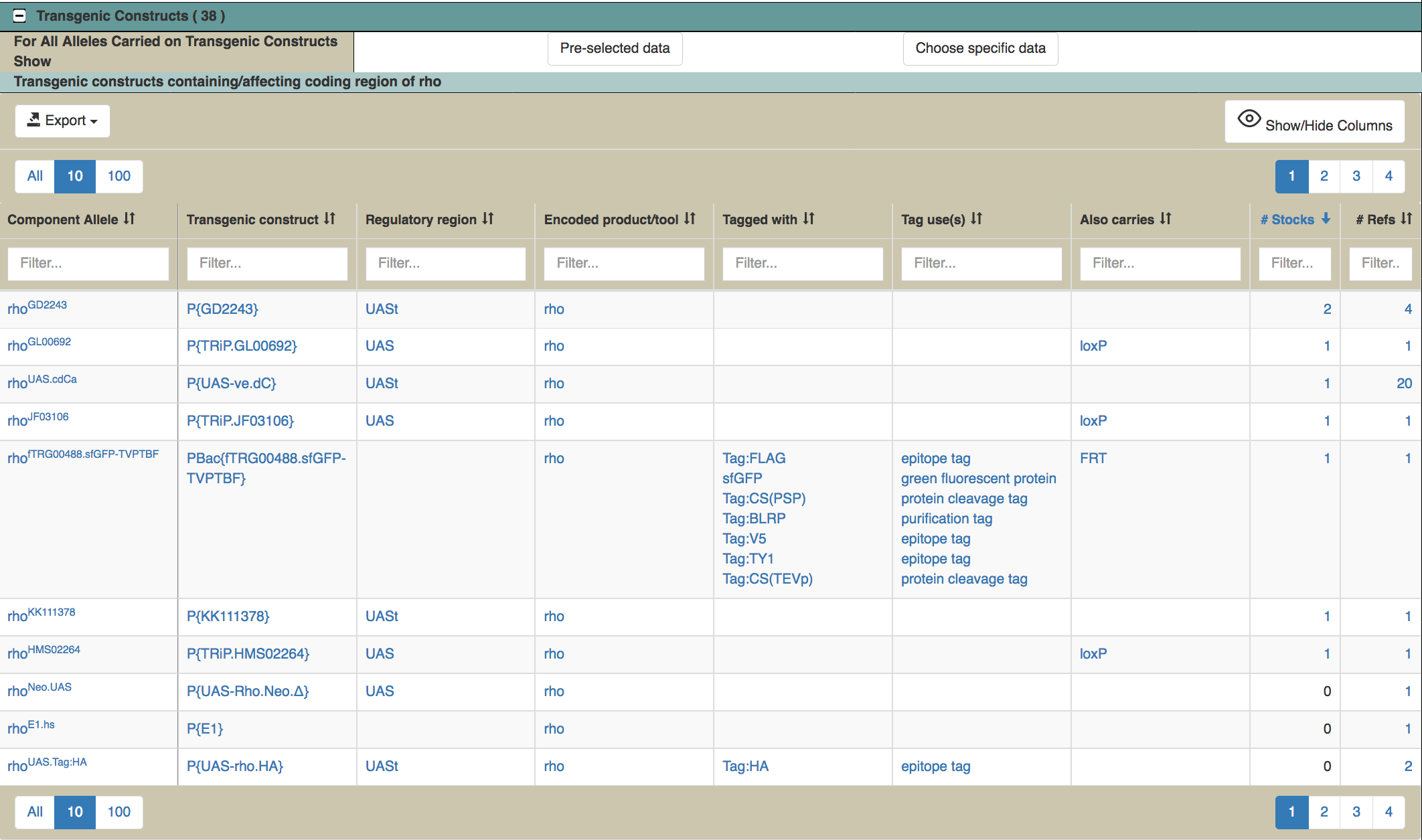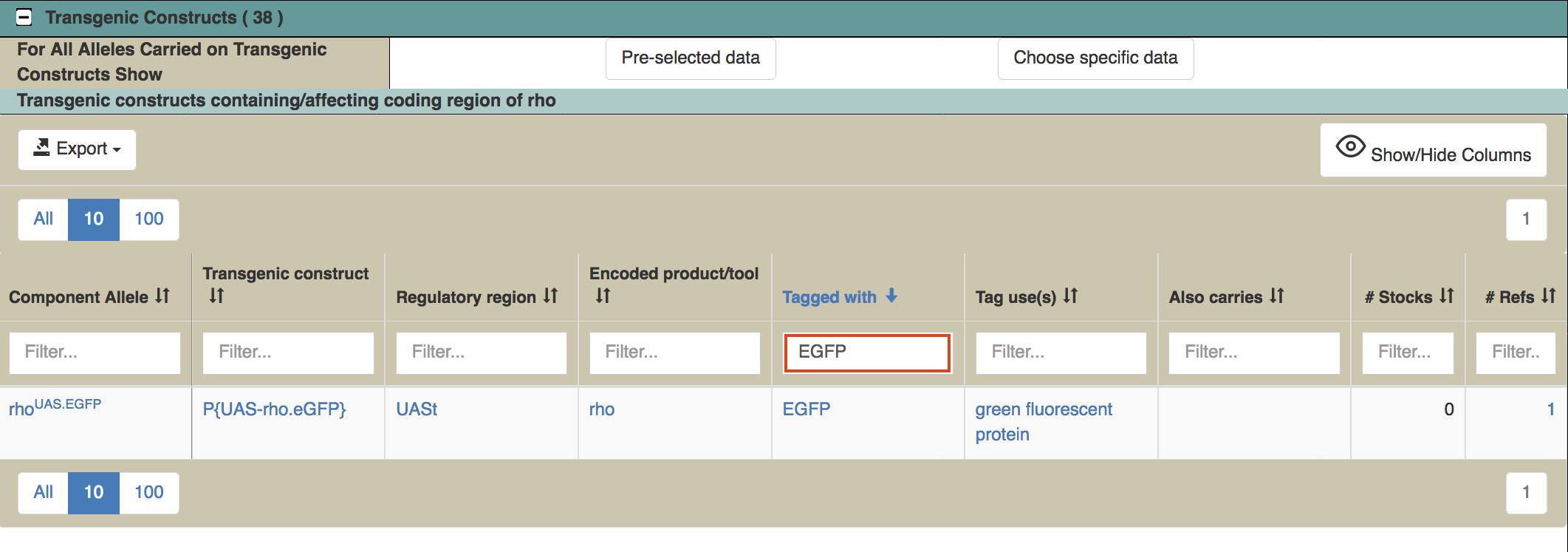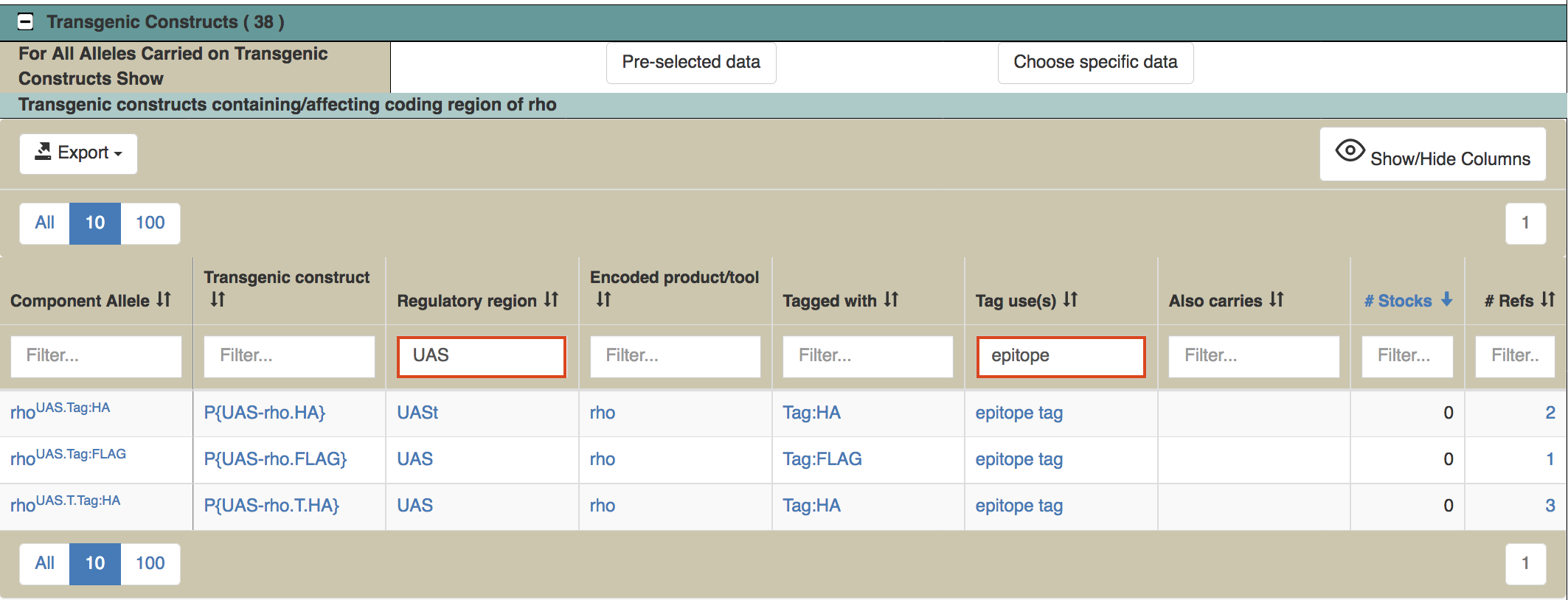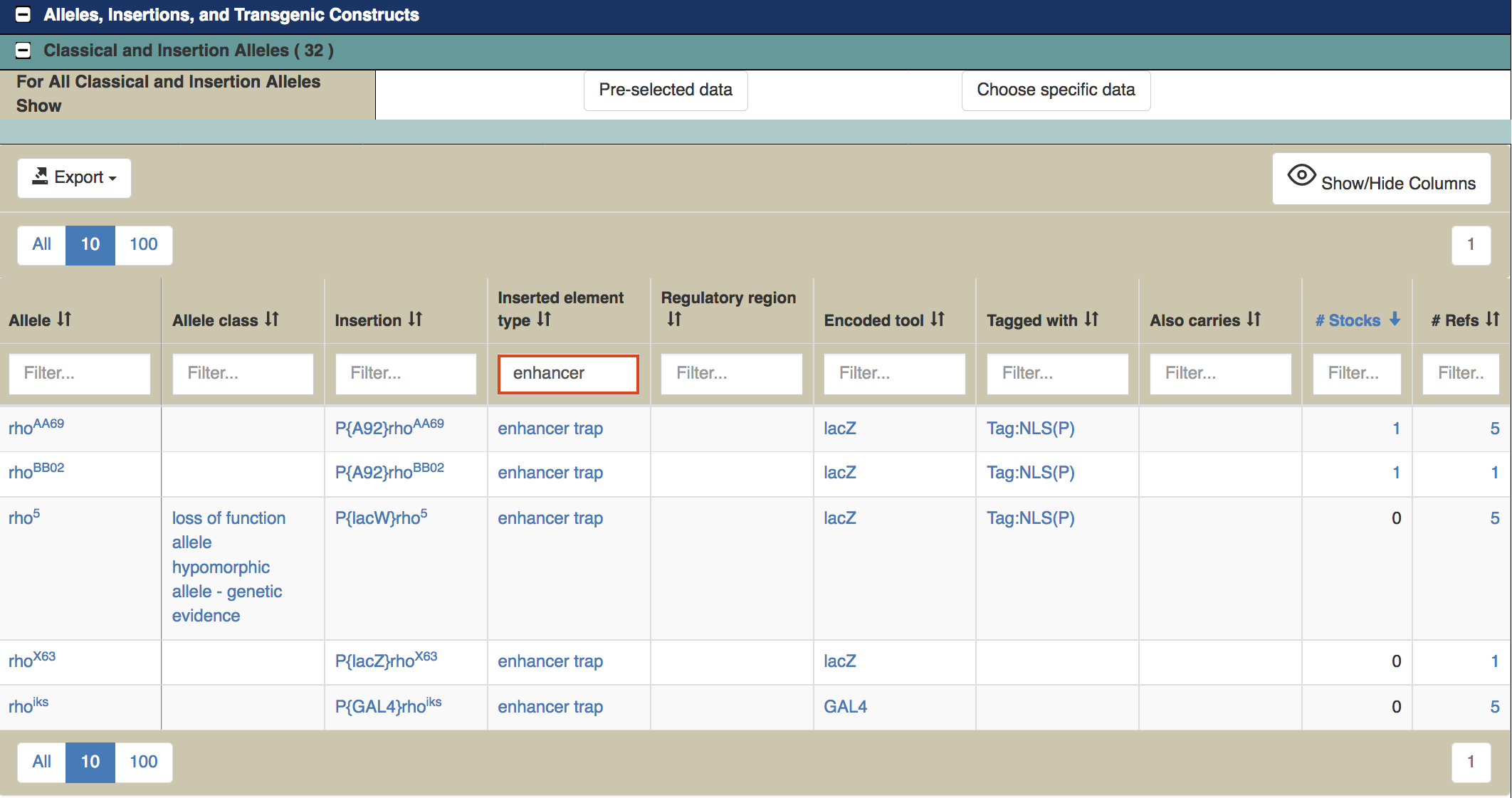The “Alleles, Insertions, and Transgenic Constructs” section of our gene reports has been updated
to help make it easier for you to browse and search the genetic reagents that are available for your favorite gene.
The update includes new table functionality and the addition of experimental tool data,
both of which make it easier for you to find reagents with the particular characteristics you are interested in.
Features of these new tables include:
- Pagination for very large lists
- Row filtering by column
- Row sorting by column
- The ability to Show/Hide columns so that you can choose the data that is important to you
- Column reordering (click and drag the column header)
- Export to Hitlist, CSV, or Excel
-
New columns containing experimental tool information
- For transgenic constructs, these columns describe the components that make up the construct (e.g. regulatory region, encoded product/tool, tags)
- For alleles caused by an insertion, these columns indicate the type of inserted element (e.g. enhancer trap, gene trap, misexpression element), along with any tools encoded by the inserted element
By combining the table filtering with the experimental tool data, you can filter the list of reagents to see only those you are interested in,
and you can use the ‘Export’ button to download the filtered list or export it to a FlyBase HitList.
Examples
-
To find all transgenic constructs that encode your gene of interest tagged with a particular fluorescent protein, simply type the name of the fluorescent protein (e.g. EGFP) in the ‘Tagged with’ column of the relevant table.
-
To find all transgenic constructs that are tagged with an epitope tag and that are driven by UAS regulatory sequences, type ‘epitope’ in the ‘Tag use(s)’ column and ‘UAS’ in the ‘Regulatory region’ column of the relevant table.
-
To find all enhancer trap insertions that affect your gene of interest, start typing ‘enhancer trap’ in the 'Inserted element type’ column of the relevant table.